The motherboard is the main circuit board inside the PC. It holds the CPU and memory, provides expansion slots for peripherals, and, whether directly or indirectly, connects to every part of the PC.
The essential motherboard make-up includes the chipset (known as the "glue logic"), some code in ROM and the various wired interconnections between the components know as buses. The chipset is fundamental, and controls how the motherboard interacts with everything else in the system. A good chipset can be more important than the power of CPU or the amount of RAM. The ROM code includes the BIOS, which has user-changeable options for how the motherboard operates with integral and connected devices. The buses are the electrical wires that connect everything together.
Motherboard designs use many different buses to link their various components. For instance, wide, high-speed buses are difficult and expensive to produce. The signals travel at such a rate that even distances of just a few centimetres cause timing problems, while the metal tracks on the circuit board act as miniature radio antennae, transmitting electromagnetic noise that introduces interference with signals elsewhere in the system. For these reasons, design engineers try to keep the fastest buses confined to the smallest area of the motherboard and use slower, more robust buses for other parts.
Friday, March 27, 2009
Interfaces
The PC's adaptability - its ability to evolve many different interfaces allowing the connection of many different classes of add-on component and peripheral device - has been one of the key reasons for its success. In essence, a modern PC system of today is little different to IBM's original design - a collection of components, both internal and external, interconnected by a series of electrical data highways over which data travels as it is completes the processing cycle that transforms it from an item of input to an item of output. These "buses", as they are called, connect all the PC's internal components and external devices and peripherals to its CPU and main memory (RAM).
The fastest bus of all is the connection between the processor and its primary cache, and this is kept within the CPU chip. The next level down is the system bus, which links the processor with memory, both the small amount of Static RAM (SRAM) secondary cache and the far larger main banks of Dynamic RAM (DRAM). The system bus is 64 bits wide and, for Intel-based designs, was capped at 66MHz until early 1998, when a new Pentium II chipset raised this to 100MHz. The CPU doesn't communicate directly with the memory, but through the intermediary of the System Controller chip, which manages the host bus and bridges between it and, in modern PCs, the PCI bus.
Processors using a Dual Independent Bus (DIB) architecture - present on Intel designs from the Pentium II onwards - have replaced the single system bus with two independent buses, one for accessing main memory and the other for accessing the Level 2 cache. These are referred to as the frontside bus and the backside bus respectively.
The key concept was of an open architecture based on a simple expansion bus that facilitated the easy connection of additional components and devices. Nearly two decades after its introduction, it was still possible to fit original add-on cards into a modern PC - a tribute to the staying power of the design. Whilst there have been a number of dead ends along the way, the evolution of standard expansion bus designs has been remarkably robust over the years.
The fastest bus of all is the connection between the processor and its primary cache, and this is kept within the CPU chip. The next level down is the system bus, which links the processor with memory, both the small amount of Static RAM (SRAM) secondary cache and the far larger main banks of Dynamic RAM (DRAM). The system bus is 64 bits wide and, for Intel-based designs, was capped at 66MHz until early 1998, when a new Pentium II chipset raised this to 100MHz. The CPU doesn't communicate directly with the memory, but through the intermediary of the System Controller chip, which manages the host bus and bridges between it and, in modern PCs, the PCI bus.
Processors using a Dual Independent Bus (DIB) architecture - present on Intel designs from the Pentium II onwards - have replaced the single system bus with two independent buses, one for accessing main memory and the other for accessing the Level 2 cache. These are referred to as the frontside bus and the backside bus respectively.
The key concept was of an open architecture based on a simple expansion bus that facilitated the easy connection of additional components and devices. Nearly two decades after its introduction, it was still possible to fit original add-on cards into a modern PC - a tribute to the staying power of the design. Whilst there have been a number of dead ends along the way, the evolution of standard expansion bus designs has been remarkably robust over the years.
Chipsets
A chipset or "PCIset" is a group of microcircuits that orchestrate the flow of data to and from key components of a PC. This includes the CPU itself, the main memory, the secondary cache and any devices situated on the ISA and PCI buses. The chipset also controls data flow to and from hard disks, and other devices connected to the IDE channels. While new microprocessor technologies and speed improvements tend to receive all the attention, chipset innovations are, in fact, equally important.
Although there have always been other chipset manufacturers - such as SIS, VIA and Opti - for many years Intel's "Triton" chipsets were by far the most popular. Indeed, the introduction of the Intel Triton chipset caused something of a revolution in the motherboard market, with just about every manufacturer using it in preference to anything else. Much of this was down to the ability of the Triton to get the best out of both the Pentium processor and the PCI bus, together with its built-in master EIDE support, enhanced ISA bridge and ability to handle new memory technologies like EDO and SDRAM. However, the new PCI chipsets" potential performance improvements will only be realised when used in conjunction with BIOSes capable of taking full advantage of the new technologies on offer.
During the late 1990s things became far more competitive, with Acer Laboratories (ALI), SIS and VIA Technologies all developing chipsets designed to operate with Intel, AMD and Cyrix processors. 1998 was a particularly important year in chipset development, with what had become an unacceptable bottleneck - the PC's 66MHz system bus - to finally being overcome. Interestingly, it was not Intel but rival chipmakers that made the first move, pushing Socket 7 chipsets to 100MHz. Intel responded with its 440BX, one of many chipsets to use the ubiquitous Northbridge/Southbridge architecture. It was not long before Intel's hold on the chipset market loosened further still, and again, the company had no-one but itself to blame. In 1999, its single-minded commitment to Direct Rambus DRAM (DRDRAM) left it in the embarrassing position of not having a chipset that supported the 133MHz system bus speed its latest range of processors were capable of. This was another situation its rivals were able to exploit, and in so doing gain market share.
The following charts the evolution of Intel chipsets over the years, from the time of its first Triton chipset. During this time there have also been a number of special chipsets optimised for the Pentium Pro or designed for use with notebook PCs.
Although there have always been other chipset manufacturers - such as SIS, VIA and Opti - for many years Intel's "Triton" chipsets were by far the most popular. Indeed, the introduction of the Intel Triton chipset caused something of a revolution in the motherboard market, with just about every manufacturer using it in preference to anything else. Much of this was down to the ability of the Triton to get the best out of both the Pentium processor and the PCI bus, together with its built-in master EIDE support, enhanced ISA bridge and ability to handle new memory technologies like EDO and SDRAM. However, the new PCI chipsets" potential performance improvements will only be realised when used in conjunction with BIOSes capable of taking full advantage of the new technologies on offer.
During the late 1990s things became far more competitive, with Acer Laboratories (ALI), SIS and VIA Technologies all developing chipsets designed to operate with Intel, AMD and Cyrix processors. 1998 was a particularly important year in chipset development, with what had become an unacceptable bottleneck - the PC's 66MHz system bus - to finally being overcome. Interestingly, it was not Intel but rival chipmakers that made the first move, pushing Socket 7 chipsets to 100MHz. Intel responded with its 440BX, one of many chipsets to use the ubiquitous Northbridge/Southbridge architecture. It was not long before Intel's hold on the chipset market loosened further still, and again, the company had no-one but itself to blame. In 1999, its single-minded commitment to Direct Rambus DRAM (DRDRAM) left it in the embarrassing position of not having a chipset that supported the 133MHz system bus speed its latest range of processors were capable of. This was another situation its rivals were able to exploit, and in so doing gain market share.
The following charts the evolution of Intel chipsets over the years, from the time of its first Triton chipset. During this time there have also been a number of special chipsets optimised for the Pentium Pro or designed for use with notebook PCs.
Motherboard - The Evolution
The original PC motherboard had a minimum of integrated devices, just ports for a keyboard and a cassette deck (for storage). Everything else, including a display adapter and floppy or hard disk controllers, were add-in components, connected via expansion slots.
Over time, more devices were integrated into the motherboard. It was a slow trend initially though, as I/O ports and disk controllers were often mounted on expansion cards even up to 1995. Other components - typically graphics, networking, SCSI and sound - usually remained separate. Many manufacturers have experimented with different levels of integration, building in some or even all of these components. However, there are drawbacks. It's harder to upgrade the specification if integrated components can't be removed, and at first highly integrated motherboards often required non-standard cases. Furthermore, replacing a single faulty component may mean buying an entire new motherboard.
Consequently, those parts of the system whose specification changes fastest, particularly RAM and CPU, tend to remain in sockets or slots for easy replacement. Similarly, parts that not all users need, such as SCSI, are usually left out of the base specification to keep costs down. However, it's now common for sound, video and/or network support to be included in motherboards, particularly as technology miniaturization has allowed greater space within the motherboard form factor and Flash BIOS and EPROM has allowed greater support for updated technologies.
The basic changes in motherboard form factors over the years are covered later in this section - the diagrams below provide a detailed look at the various components on two motherboards. The first is a Baby AT design, sporting the Socket 7 processor connector, circa 1995. The second is an ATX design, with a Pentium II Slot 1 type processor connector, typical of motherboards on the market in late 1998.
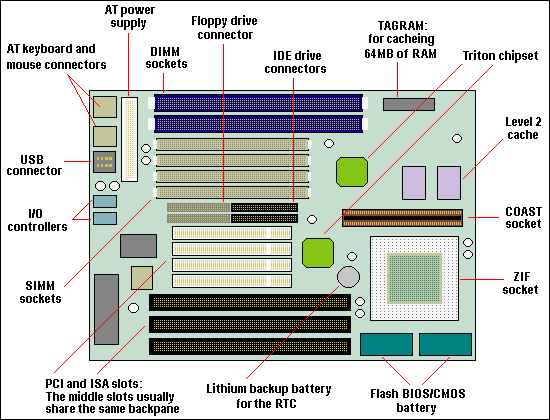
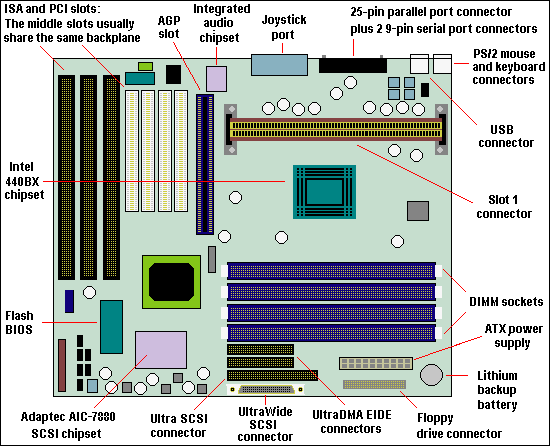
Motherboard development consists largely of isolating performance-critical components from slower ones. As higher speed devices become available, they are linked by faster buses - and the lower-speed buses are relegated to supporting roles.There are cost benefits to putting peripherals designed as integrated chips directly onto the motherboard, but the biggest downside is the restriction of future upgrade options. However, the flexibility of the open IBM architecture, the basis of the modern PC motherboard allowing the attachment of peripherals and opening the door to the modern PC, allows for many options. Whether the PC buyer opts for low cost integration or high powered flexibility, this is the reason that PC motherboards are so widely varied and yet so integrally compatible with all PC software.
Over time, more devices were integrated into the motherboard. It was a slow trend initially though, as I/O ports and disk controllers were often mounted on expansion cards even up to 1995. Other components - typically graphics, networking, SCSI and sound - usually remained separate. Many manufacturers have experimented with different levels of integration, building in some or even all of these components. However, there are drawbacks. It's harder to upgrade the specification if integrated components can't be removed, and at first highly integrated motherboards often required non-standard cases. Furthermore, replacing a single faulty component may mean buying an entire new motherboard.
Consequently, those parts of the system whose specification changes fastest, particularly RAM and CPU, tend to remain in sockets or slots for easy replacement. Similarly, parts that not all users need, such as SCSI, are usually left out of the base specification to keep costs down. However, it's now common for sound, video and/or network support to be included in motherboards, particularly as technology miniaturization has allowed greater space within the motherboard form factor and Flash BIOS and EPROM has allowed greater support for updated technologies.
The basic changes in motherboard form factors over the years are covered later in this section - the diagrams below provide a detailed look at the various components on two motherboards. The first is a Baby AT design, sporting the Socket 7 processor connector, circa 1995. The second is an ATX design, with a Pentium II Slot 1 type processor connector, typical of motherboards on the market in late 1998.
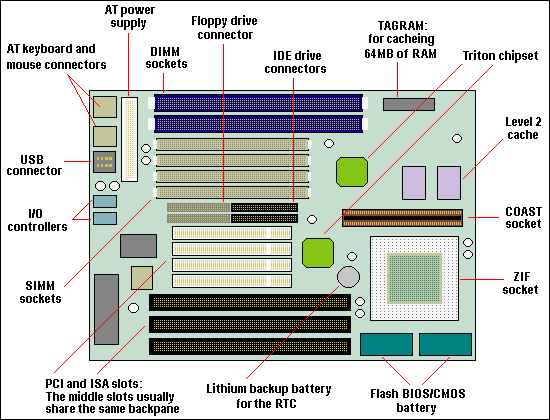
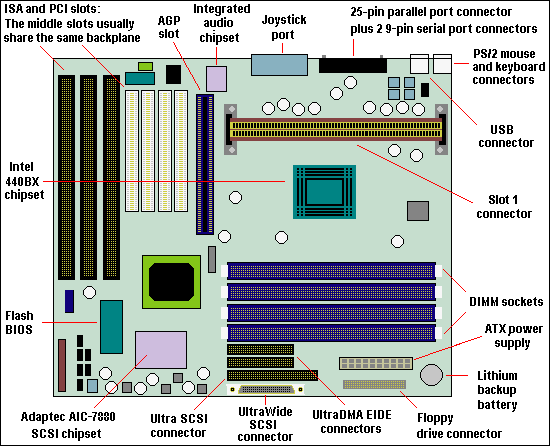
Motherboard development consists largely of isolating performance-critical components from slower ones. As higher speed devices become available, they are linked by faster buses - and the lower-speed buses are relegated to supporting roles.There are cost benefits to putting peripherals designed as integrated chips directly onto the motherboard, but the biggest downside is the restriction of future upgrade options. However, the flexibility of the open IBM architecture, the basis of the modern PC motherboard allowing the attachment of peripherals and opening the door to the modern PC, allows for many options. Whether the PC buyer opts for low cost integration or high powered flexibility, this is the reason that PC motherboards are so widely varied and yet so integrally compatible with all PC software.
Subscribe to:
Comments (Atom)